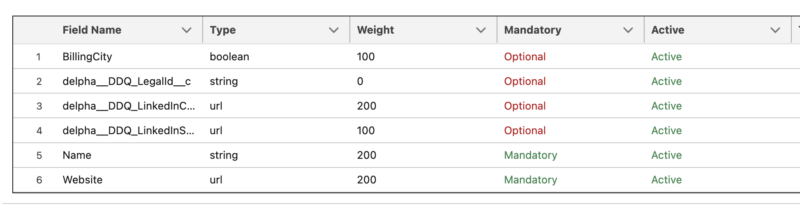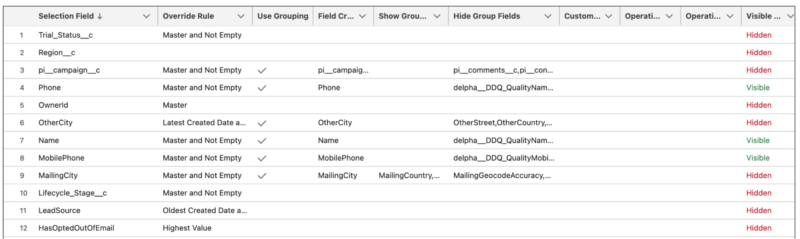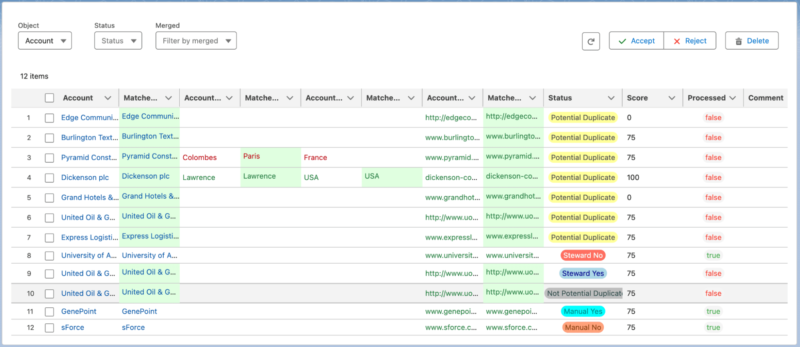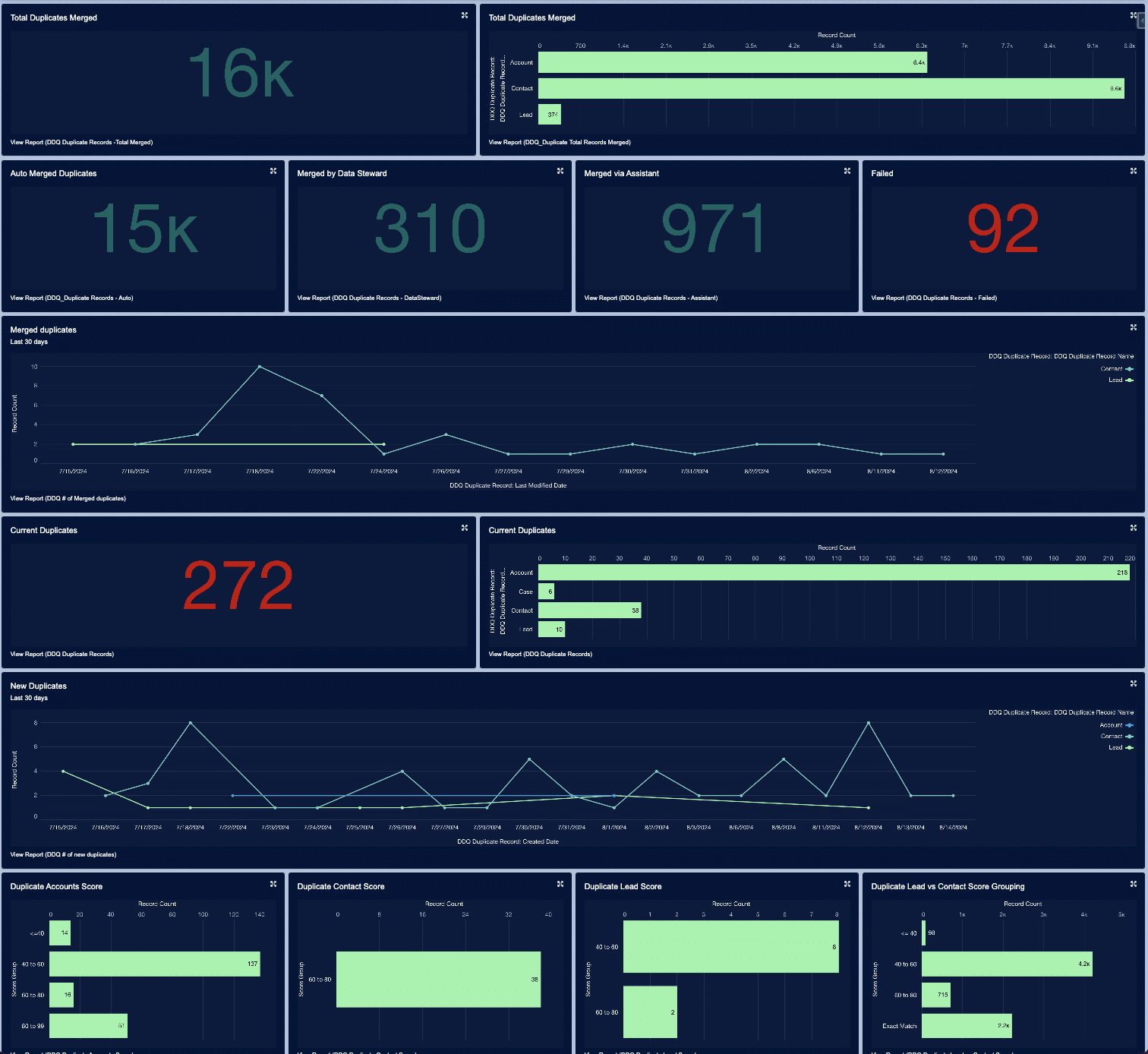- Solution
- Solution
 Delpha Quality ScoreDetermine the quality of your data
Delpha Quality ScoreDetermine the quality of your data DeduplicationEliminate all your duplicate data
DeduplicationEliminate all your duplicate data Contact Job TrackingKnow when your contacts change jobs
Contact Job TrackingKnow when your contacts change jobs Ultimate AccountsUnlock sales success
Ultimate AccountsUnlock sales success Opportunity HygieneBoost revenue with accurate pipelines
Opportunity HygieneBoost revenue with accurate pipelines LinkedIn Connector For SalesforceStreamline your sales pipeline
LinkedIn Connector For SalesforceStreamline your sales pipeline
- Solution
- Resources
- Learn
 Help CenterGet resources and access to customer support
Help CenterGet resources and access to customer support VideosWatch product tutorials and how-tos
VideosWatch product tutorials and how-tos WebinarsSignup for upcoming sessions or watch on-demand recordings
WebinarsSignup for upcoming sessions or watch on-demand recordings White PapersAccess resources to learn more about data quality
White PapersAccess resources to learn more about data quality BlogRead our latest articles on industry trends and data quality strategies
BlogRead our latest articles on industry trends and data quality strategies
- Learn
- About us